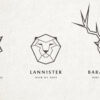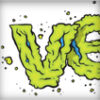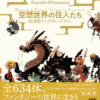こんにちは、デザイナー・ブロガーの
ゆっきー(@elcielo_design)です。
今回は、Adobe Illustratorの
チュートリアルをリストにまとめました。
この記事の目次
- 1 Adobe Illustratorのチュートリアル
- 2 公式サイトAdobeラーニング 「illustratorを学ぶ」
- 3 公式サイトAdobeラーニング以外の Illustratorのチュートリアル
- 4 Illustratorチュートリアルの 5段階レベル (初心者〜上級者)
- 5 ① 初心者向けチュートリアル
- 5.1 老人 (老夫) のイラストの作成方法
- 5.2 シロクマのイラストの作成方法
- 5.3 カレンダーをモチーフにした キャラの作成方法
- 5.4 カクテルグラスのイラストの作成方法
- 5.5 ロングシャドーつきの アイコンの作成方法
- 5.6 ザラつきのあるテクスチャの作成方法
- 5.7 立体感ある雨粒の作成方法
- 5.8 可愛い動物柄のパターンの作成方法
- 5.9 柄のパターンアウトラインのみを用いた アイコンの作成方法
- 5.10 鉛筆のブラシの作成方法
- 5.11 シンプルな棒グラフの作成方法
- 5.12 ワープ機能を用いた牡丹の花の作成方法
- 5.13 手でちぎったような紙の作成方法
- 5.14 ゴールドに輝くラベルの作成方法
- 5.15 ポリゴン風の動物のデザイン作成方法
- 5.16 雷 (イナズマ) を描く方法
- 5.17 手袋のイラストの作成方法
- 5.18 UFOのイラストの作成方法
- 6 ② 初心者〜中級者向けチュートリアル
- 6.1 ロマンチックな鍵のイラストの作成方法
- 6.2 花火を用いたテキストの作成方法
- 6.3 バッジのイラストの作成方法
- 6.4 レゴバットマンのイラストの作成方法
- 6.5 リアルな質感の 木目調テクスチャの作成方法
- 6.6 本物のような煙の作成方法
- 6.7 3Dのベクターボタンの作成方法
- 6.8 テキストにステッチを施す方法
- 6.9 立体的なフラットアイコンの作成方法
- 6.10 木製の箱を積み上げた イラストの作成方法
- 6.11 幾何学的な模様の作成方法
- 6.12 リアルなダーツのデザインの作成方法
- 6.13 フラットな文具のイラストの作成方法
- 6.14 複雑なギョーシェ模様を デザインする方法
- 6.15 レトロ風のイラストの作成方法
- 6.16 カラフルなテキストの作成方法
- 7 ③ 中級者向けチュートリアル
- 7.1 冬の街のイラストの作成方法
- 7.2 ブラシを用いた ギザギザなテキストの作成方法
- 7.3 キャラクターを描く方法
- 7.4 立体感ある ケーキのイラストの作成方法
- 7.5 歯磨き粉を用いたテキストの作成方法
- 7.6 カラフルな キャラクターイラストの作成方法
- 7.7 カッコいいヴィンテージ風 タイポグラフィの作成方法
- 7.8 透明感ある水を用いた テキストの作成方法
- 7.9 ツヤ感あるゴールドのリボンの作成方法
- 7.10 フルーツを用いたテキストの作成方法
- 7.11 エレガントな招待状の作成方法
- 7.12 砂浜に描いたテキストの作成方法
- 7.13 スイカを食べている 少女のイラストの作成方法
- 7.14 ゴールドに輝くテキストの作成方法
- 7.15 立体的な本棚のイラストの作成方法
- 7.16 立体的な卓球台のイラストの作成方法
- 7.17 ロックのミニマルなイラストの作成方法
- 7.18 アイスクリームのアイコンの作成方法
- 7.19 アメコミ風の ポップなアートの作成方法
- 7.20 ヴィンテージ風の ポストカードの作成方法
- 7.21 アプリアイコンのデザインの作成方法
- 7.22 インフォグラフィック素材の 作成方法
- 7.23 キャラクターのスタンプの作成方法
- 7.24 ブレンドツールを用いた動物の骨の作成方法
- 7.25 複雑な曼荼羅模様の作成方法
- 7.26 ポリゴン風の動物のデザイン作成方法②
- 8 ④ 中級者〜上級者向けチュートリアル
- 9 ⑤ 上級者向けチュートリアル
- 10 最後に
Adobe Illustratorのチュートリアル
Adobe Illustratorを学んでいく上で、
知識はもちろんのことにはなりますが、
一番はイラストやデザインを作りながら、
手を動かすことが習得の近道になります。
この記事では、チュートリアル記事・動画を
初心者向けのものから上級者向けのものまで、
ぼくが実際に取り組んだものをまとめました。
デザインツールの中でもデザインの分野を
勉強する上で絶対に使いこなせるようには
なっておきたい大切なツールの1つなので、
チュートリアルを通しIllustratorのスキルを
自分のものにしていきましょう。
公式サイトAdobeラーニング
「illustratorを学ぶ」

まずは、公式サイトのAdobeラーニングの
「illustratorを学ぶ」を簡単に紹介します。
公式サイトでは「チュートリアル形式」
「経験レベル」「所要時間」等を縛って
各テーマごとにページを見ることができます。
書籍 (入門書) と被るとこともきっとあるので、
知らない知識やテクニック、実践のところは
しっかり一通り目を通し学んでいきましょう。
Adobeラーニング「Illustratorを学ぶ」
公式サイトAdobeラーニング以外の
Illustratorのチュートリアル
公式サイトでは、学べないテクニクや
違うモチーフを用いたチュートリアルを
ここから先は、順に紹介していきます。
チュートリアルは基本的に英語になりますが、
イラストの画像もあるのでおそらく問題なく
こなしていくことができると思います。
(英語が苦手なぼくもできたので大丈夫なはず)
Illustratorチュートリアルの
5段階レベル (初心者〜上級者)
「初心者〜上級者向けチュートリアル」
| チュートリアル | 難易度レベル | 内容 |
| ① 初心者向け | ★ | |
| ② 初心者〜中級者向け | ★★ | |
| ③ 中級者向け | ★★★ | |
| ④ 中級者〜上級者向け | ★★★★ | |
| ⑤ 上級者向け | ★★★★★ |
① 初心者向けチュートリアル
まず始めは、比較的簡単なレベルである
これらのチュートリアルに取り組みましょう。
「初心者向けチュートリアル」
- 老人 (老夫) のイラスト
-
シロクマのイラスト
- カレンダーをモチーフにしたキャラ
-
カクテルグラスのイラスト
- ロングシャドーつきのアイコン
-
ざらつきのあるテクスチャ
- 立体感ある雨粒
-
可愛い動物柄のパターン
- アウトラインのみを用いたアイコン
-
鉛筆のブラシ
- シンプルな棒グラフ
-
ワープ機能を用いた牡丹の花
- 手でちぎったような紙
-
ゴールドに輝くラベル
- ポリゴン風の動物のデザイン
-
雷 (イナズマ) を描く
-
手袋のイラスト
- UFOのイラスト
老人 (老夫) のイラストの作成方法
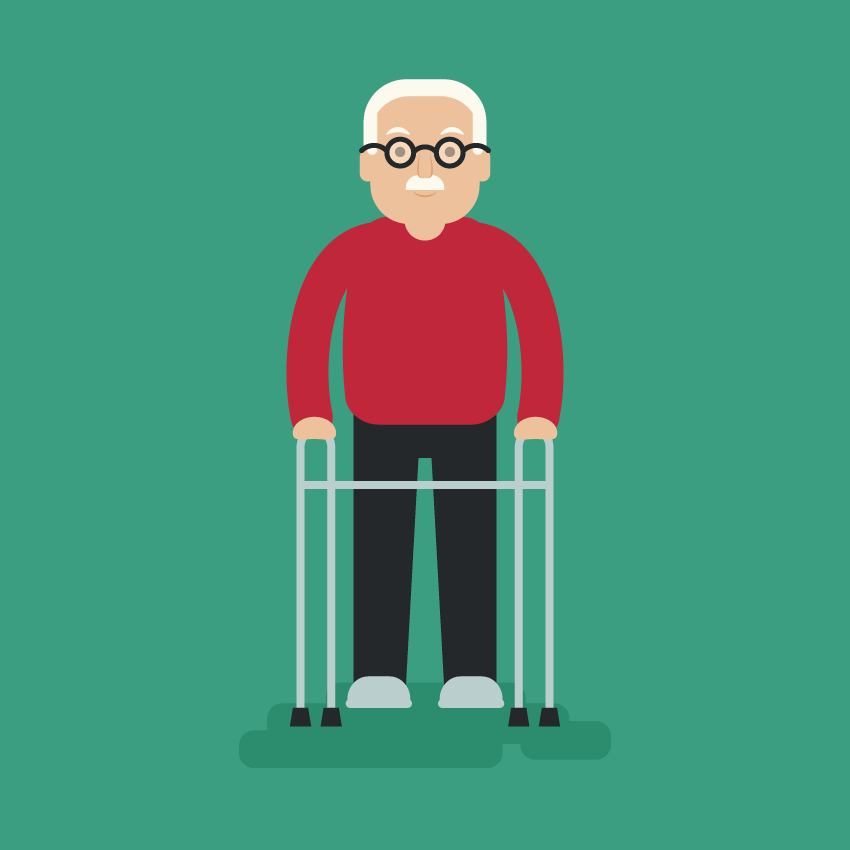
眼鏡をかけた素敵な老人のイラスト。
単純なパーツを組み合わせでできていて、
作りやすいイラストではないでしょうか。
How to Create an Elderly Man Illustration
in Adobe Illustrator
シロクマのイラストの作成方法
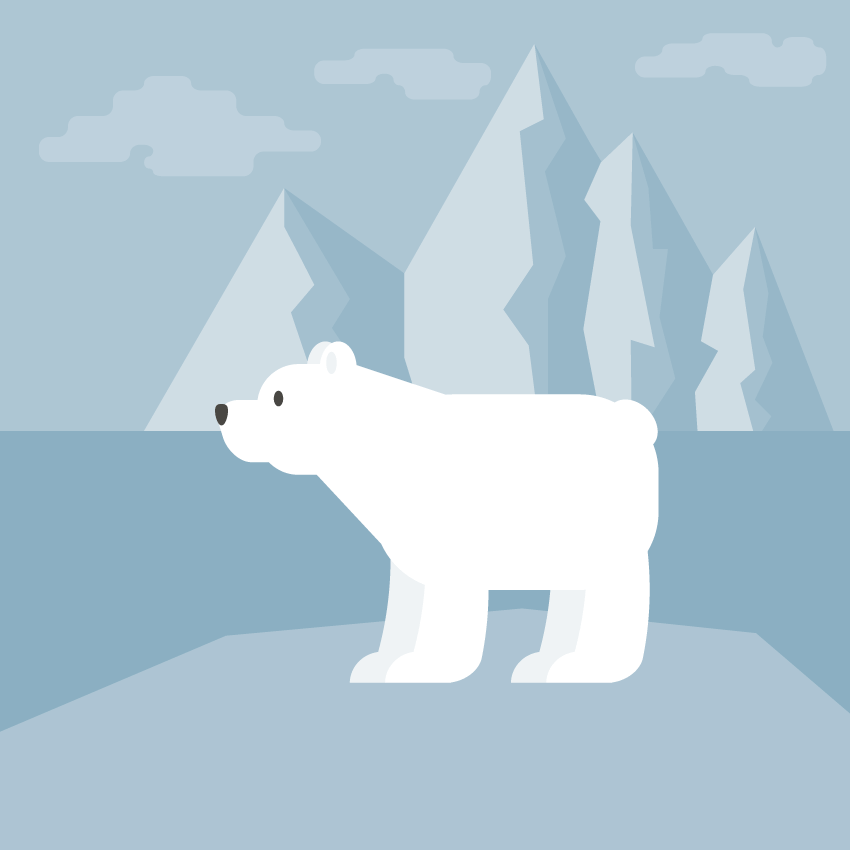
北極にいるシロクマのイラストと、
その背景のチュートリアルになります。
背景の雪山の作成方法も分かりますね。
How to Create a Polar Bear Illustration
in Adobe Illustrator
カレンダーをモチーフにした
キャラの作成方法
カレンダーのキャラクターイラスト
作成のチュートリアルになります。
YouTube動画のチュートリアルなので、
記事とは違い見て操作の確認をしながら
作成の過程を学ぶことができますね。
カクテルグラスのイラストの作成方法
フラットなカクテルグラスの
イラスト作成のチュートリアルの動画です。
ロングシャドーつきの
アイコンの作成方法
![]()
近年よく見かけるであろうロングシャドーの
フラットアイコンの作成のチュートリアル。
フラットデザインを使うデザインでは、
取り入れていきたいテクニックの1つ。
Create a Flat Icon with Long Shadow
in Adobe Illustrator
アイコンイラストの参考になる本やサイトは
次の記事にまとめています。
ザラつきのあるテクスチャの作成方法

ノイズの質感を表現するための
チュートリアルになります。
表現方法自体は簡単な順序で可能なので、
表現テクニックの1つとして覚えましょう。
How to Create a Grainy Texture Vector
立体感ある雨粒の作成方法

グラデーションとドロップシャドーを使い
面から反っている雨粒のデザインを作成する。
Create a Dimensional Raindrop Desktop
Wallpaper Illustration in Adobe Illustrator
可愛い動物柄のパターンの作成方法

子供向けのキュートな動物柄の
パターンを作成するチュートリアル。
How to Create a Children’s
Flat Animal Pattern in Adobe Illustrator
動物のイラストの参考になる本は
次の記事にまとめています。
パターンデザインが学べる本は、
次の記事でまとめています。
柄のパターンアウトラインのみを用いた
アイコンの作成方法
![]()
アウトラインのみ利用してアイコンを
デザインするチュートリアルです。
How to Create a Set of Graffiti-Inspired
Line Icons Using Adobe Illustrator
アイコンイラストの参考になる本やサイトは
次の記事にまとめています。
鉛筆のブラシの作成方法
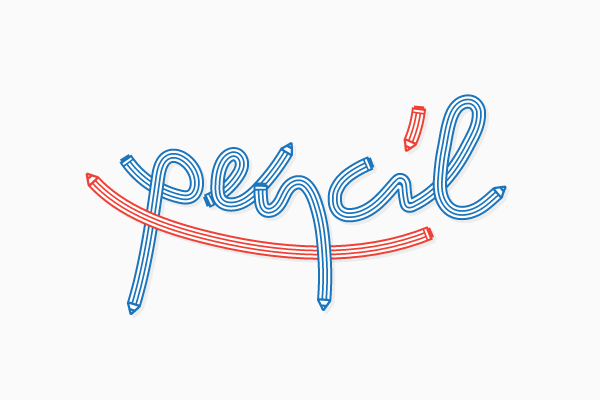
鉛筆のブラシ (ツール) を作成して、
独特で変わったテキストエフェクトを
作っていくチュートリアルになります。
Quick Tip: How to Create a Pencil
Pattern Brush in Adobe Illustrator
シンプルな棒グラフの作成方法
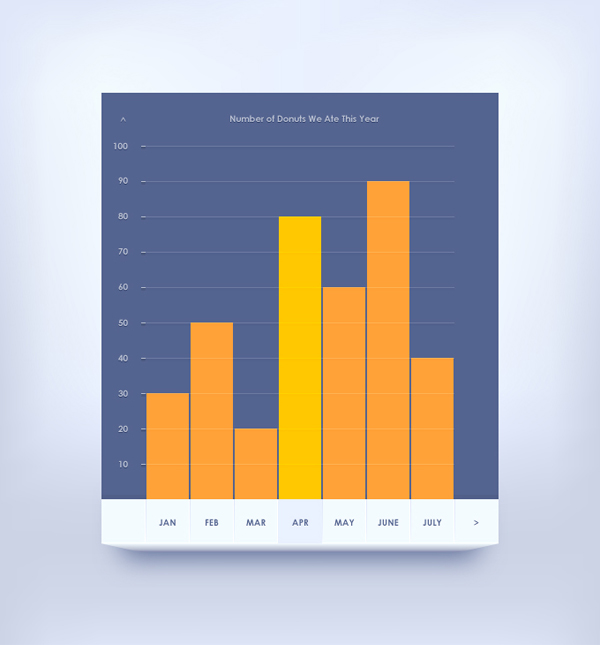
シンプルな棒グラフを作成できる
チュートリアルになります。
仕上げに影をつけることによって、
上品なイメージを与えるデザインです。
How to Create a Simple Bar Chart
in Adobe Illustrator
インフォグラフィックが学べる本は、
次の記事にまとめています。
ワープ機能を用いた牡丹の花の作成方法

ワープ機能を利用して簡単な操作で、
牡丹の花を作成するチュートリアル。
Create Peonies the Quick and Easy Way
in Adobe Illustrator
花のイラストの参考になる本は、
次の記事にまとめています。
手でちぎったような紙の作成方法

短時間で紙をちぎったような効果を
学べるチュートリアルになります。
10 Minute Tutorial:
Torn Paper Vector Effect!
ゴールドに輝くラベルの作成方法

月桂樹のリースとテキストでできた
ゴールドに輝いているラベルの
作成方法を紹介するチュートリアル。
How to Create a Laurel Wealth Vector
in Adobe Illustrator
ラベルデザインの参考になる本は、
次の記事にまとめています。
ポリゴン風の動物のデザイン作成方法
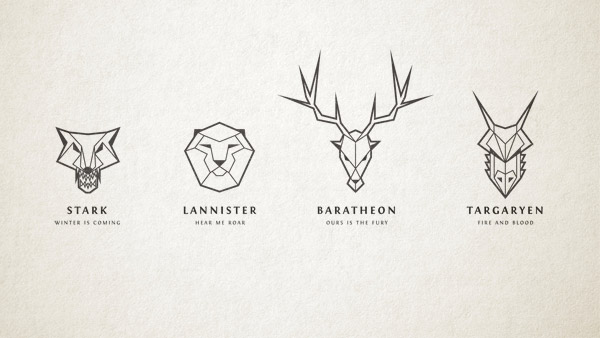
シンプルに線のみでポリゴン風の
動物をデザインするチュートリアル。
Game of Thrones Inspired
Line Art Logos in Illustrator
動物のイラストの参考になる本は
次の記事にまとめています。
雷 (イナズマ) を描く方法

基本的なIllustratorのテクニックを用いて
雷を作成するチュートリアルになります。
Illustrator Special Effects #5:
Vector Lightning Background
雷のイラストの参考になる本は、
次の記事にまとめています。
手袋のイラストの作成方法
結晶の絵柄がある赤色の手袋を
作成するチュートリアル動画です。
UFOのイラストの作成方法
![]()
UFOのイラスト作成チュートリアル。
UFOが着陸?するような場面の
ポップなアイコンを作れます。
How to Create a UFO Icon
– Adobe Illustrator Tutorial
② 初心者〜中級者向けチュートリアル
初心者から中級者に向けて
取り組んで見ると良いチュートリアル。
「初心者〜中級者向けチュートリアル」
- ロマンチックな鍵のイラスト
-
花火を用いたテキスト
- バッジのイラスト
-
レゴバットマンのイラスト
-
リアルな質感の木目調テクスチャ
- 本物のような煙
-
3Dのベクターボタン
- テキストにステッチ (縫い目)
-
立体的なフラットアイコン
- 木製の箱を積み上げたイラスト
-
幾何学的な模様
- リアルなダーツのデザイン
-
フラットな文具のイラスト
- 複雑なギョーシェ模様
-
レトロ風のイラスト
- カラフルなテキスト
ロマンチックな鍵のイラストの作成方法

幾つかのシェイプを組み合わせ、
立体的でロマンチックな鍵のイラストを
作成していくチュートリアルになります。
How to Create a Detailed Key Illustration
in Adobe Illustrator
花火を用いたテキストの作成方法

ロケット花火の装飾をした文字を
作成するチュートリアルです。
ロゴのデザインをIllustratorで作る際の
ちょっとした練習になるかも?
(2018のデザインですいません。)
How to Create a Rocket Fireworks
Text Effect in Adobe Illustrator
タイポグラフィが学べる本は、
次の記事にまとめています。
バッジのイラストの作成方法

エレベスト山脈のレスキュー隊の
バッジイラストの作成チュートリアル。
細部まで丁寧に作り込まれている
魅力的なイラストになりますね。
How to Create a Mountain Rescue
Unit Badge in Adobe Illustrator
レゴバットマンのイラストの作成方法
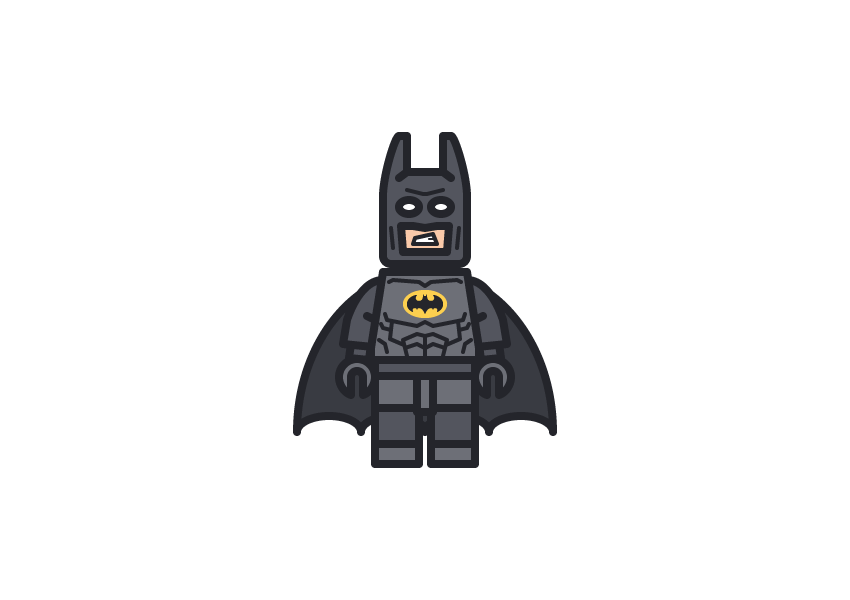
バットマンのレゴ風イラストの
作成チュートリアルになります。
可愛さとダーク感が混じった
イラストを描くことができます。
How to Create a Lego Batman Figurine
in Adobe Illustrator
レゴのデザインの参考になる
クリエイティブな広告やアートは、
次の記事にまとめています。
リアルな質感の
木目調テクスチャの作成方法

リアルな質感の木目調のテクスチャが
作れてしまうチュートリアルです。
How to Create A Wood Grain Texture
in Adobe Illustrator
樹木のイラスの参考になる本は、
次の記事にまとめています。
本物のような煙の作成方法
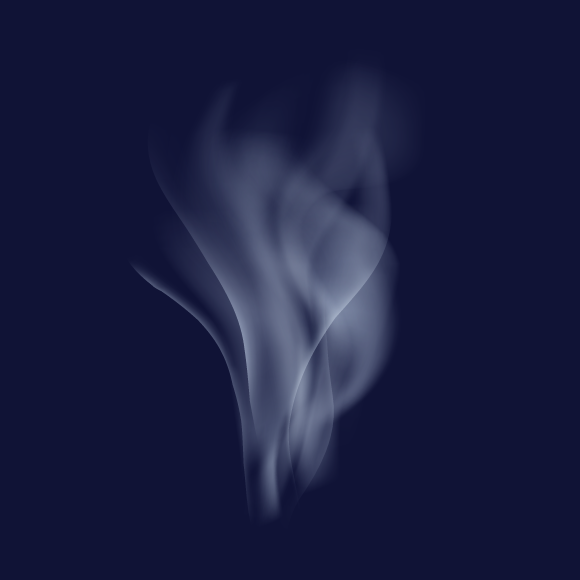
Photoshopを使わずに本物のような煙を
作成するチュートリアルになります。
Create Vector Smoke
in Illustrator in Just 30 minutes
3Dのベクターボタンの作成方法

立体感あるベクターボタンを
作成できるチュートリアル。
各部分ごとにグラデーションをかけ
仕上げていく感じになっています。
Create a simple 3D Vector Button
in Adobe Illustrator
3Dイラストの参考になる
クリエイティブなイラストやアートは、
次の記事にまとめています。
3Dイラストの参考になる本は、
次の記事にまとめています。
テキストにステッチを施す方法

テキストに糸で縫ったようなステッチを
施していくチュートリアルになります。
もちろん、テキスト以外にも応用が効く
テクニックだと思うのでしっかり習得を。
You’ll Be In Stitches
Over This Stitched Letter Vector Effect!
タイポグラフィが学べる本は、
次の記事にまとめています。
立体的なフラットアイコンの作成方法
![]()
立体的なアイコン作成の基本が
学べるチュートリアルになります。
On Trend!
Creating Isometric Icon Vectors
立体イラストの参考になる
クリエイティブなイラストやアートは、
次の記事にまとめています。
立体イラストの参考になる本は、
次の記事にまとめています。
アイコンイラストの参考になる本やサイトは
次の記事にまとめています。
木製の箱を積み上げた
イラストの作成方法
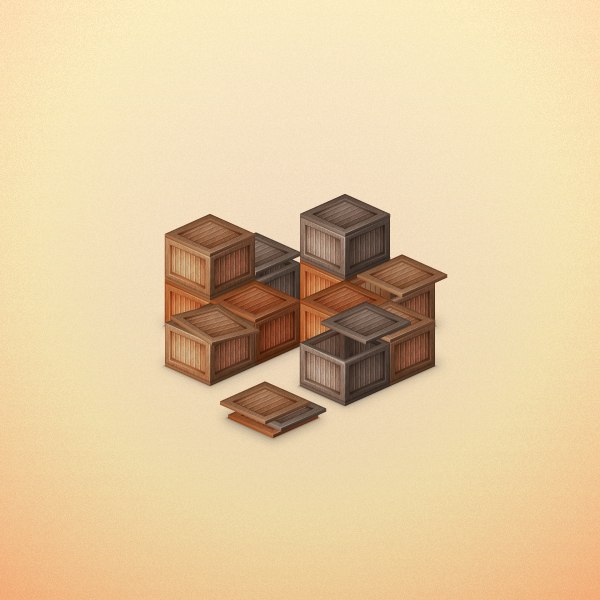
魅力的な木製のボックスを積み上げた
イラストを作成するチュートリアル。
Create a Stack of Wooden Boxes
in Adobe Illustrator
幾何学的な模様の作成方法
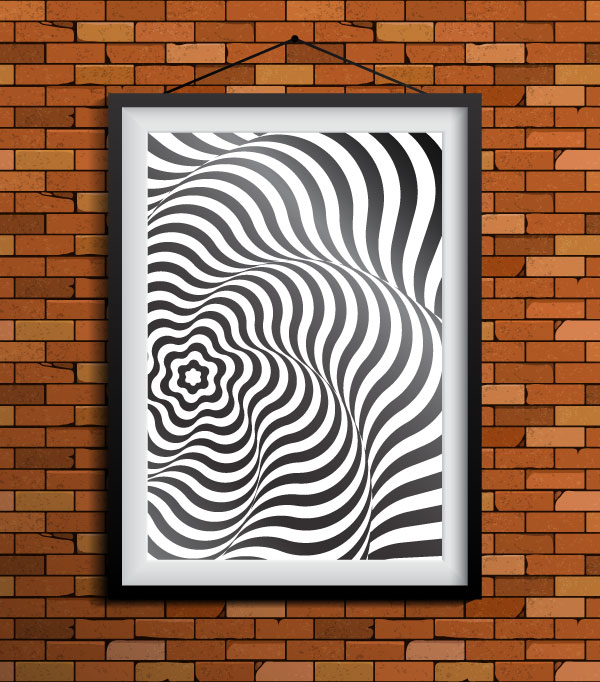
簡単にツールを用いて幾何学的模様を
作成できるチュートリアルになります。
How to Create Artwork
in op Art Style Using Adobe Illustrator
幾何学模様のデザインやアートは、
次の記事にまとめています。
幾何学デザインの参考になる本は、
次の記事にまとめています。
リアルなダーツのデザインの作成方法
![]()
かなりリアルなダーツを描いていく
チュートリアルになっています。
特にグラデーションツールのスキルを
習得するのには押さえておきたい内容。
Hit the Bullseye With This Dart Icon
Quick Tip in Adobe Illustrator
フラットな文具のイラストの作成方法
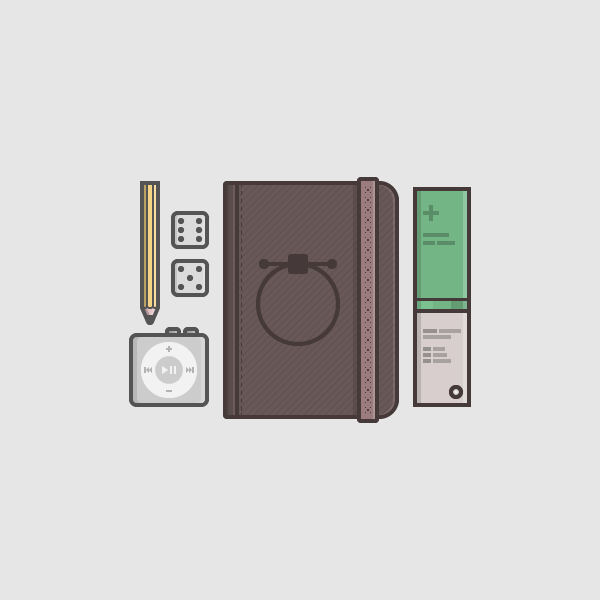
文具をフラットな感じのイラストで
仕上げていくチュートリアルです。
How to Create the definitive designer’s
Essential Pack in Adobe Illustrator
複雑なギョーシェ模様を
デザインする方法

図形を幾つも重ねてギョーシェ模様を
作成するチュートリアルになります。
因みに、ギョーシェとは、
金属の表面に直線や曲線を刻んで
装飾模様を施す彫金技法です。
Create a Security Seal
in Illustrator Using Guilloche Patterns
幾何学模様のデザインやアートは、
次の記事にまとめています。
幾何学デザインの参考になる本は、
次の記事にまとめています。
レトロ風のイラストの作成方法
モチーフの表面をザラザラにして、
モノトーン仕上げることによって
レトロ風に仕上げたイラスト作成動画です。
レトロ風のイラストやデザインの
参考になる本は次の記事にまとめています。
カラフルなテキストの作成方法

沢山の小さなビーズを集めて作ったような
カラフルなテキストの作成チュートリアル。
How to Create a Colorful,
Sparkly Text Effect in Adobe Illustrator
タイポグラフィが学べる本は、
次の記事にまとめています。
③ 中級者向けチュートリアル
続いては、少しレベルの難しさが上がった
これらのチュートリアルに取り組みましょう。
「中級者向けチュートリアル」
- 冬の街のイラスト
-
UFOのイラスト
- ブラシを用いたのギザギザなテキスト
-
ラフスケッチからのキャラクター
-
立体感あるケーキのイラスト
- 歯磨き粉を用いたテキスト
-
カラフルなキャラクターイラスト ヴィンテージ風タイポグラフィー-
透明感ある水を用いたテキスト
-
ツヤ感あるゴールドのリボン
- フルーツを用いたテキスト
-
エレガントな招待状
-
砂浜に描いたテキスト
- スイカを食べてる少女のイラスト
-
ゴールドに輝くテキスト
- 立体的な本棚のイラスト
-
立体的な卓球台のイラスト
-
ロックのミニマルなイラスト
- アイスクリームのアイコン
-
アメコミ風のポップなアート
-
ヴィンテージ風のポストカード
- アプリアイコンのデザイン
-
インフォグラフィック素材
- キャラクターのスタンプ
-
ブレンドツールを用いた動物の骨
- 複雑な曼荼羅模様
-
ポリゴン風の動物のデザイン②
冬の街のイラストの作成方法

雪景色の中の街並みイラストの
作成チュートリアルになります。
1つずつの図形は単純なものですが、
図形の組み合わせとテクニック次第では
こんなに素敵なイラストができますね。
How to Create a Winter City Scene
in Adobe Illustrator
雪のイラストの参考になる本は、
次の記事にまとめています。
街のイラストの参考になる本は、
次の記事にまとめています。
ブラシを用いた
ギザギザなテキストの作成方法

ギザギザのトレースしながら汚れ感ある
テキストを作成するチュートリアルです。
ペンタブレットがなくても可能なテクニック。
Create a Grimy Text Treatment
with a Pen Tablet
タイポグラフィが学べる本は、
次の記事にまとめています。
キャラクターを描く方法

手描きのラフスケッチを元にして、
キャラクターを描くチュートリアル。
イラストレーターを目指す人は、
押さえておきたい内容ですね。
Adobe Illustrator Tutorial:
How to Draw Characters
キャラクターデザインが学べる本は、
次の記事にまとめています。
立体感ある
ケーキのイラストの作成方法

可愛いホールケーキを立体的に
仕上げるチュートリアルになります。
Serve UP Sweetness
With Your Own Cake Vector!
ケーキのイラストの参考になる本は、
次の記事にまとめています。
立体イラストの参考になる
クリエイティブなイラストやアートは、
次の記事にまとめています。
立体イラストの参考になる本は、
次の記事にまとめています。
歯磨き粉を用いたテキストの作成方法

ペースト状の歯磨き粉で輝いている
テキストを作成するチュートリアルです。
10 Steps to a Bright Smile
with this Sparkle toothpaste Text!
タイポグラフィが学べる本は、
次の記事にまとめています。
カラフルな
キャラクターイラストの作成方法

ポップで可愛いらしいキャラクターを
スケッチからベクター化していく流れを
勉強できるチュートリアルでした。
Adobe Illustrator Tutorial:
Create colourful vector character art
キャラクターデザインが学べる本は、
次の記事にまとめています。
カッコいいヴィンテージ風
タイポグラフィの作成方法

幾つかのツールを使いヴィンテージ風の
カッコいいお洒落なタイポグラフィを
作成するチュートリアルでした。
Adobe Illustrator Tutorial:
How to create vintage type in illustrator
ヴィンテージデザインが学べる本は、
次の記事にまとめています。
タイポグラフィが学べる本は、
次の記事にまとめています。
透明感ある水を用いた
テキストの作成方法

テキストをトレースした後に、
透明なグラデーション効果を生かしながら
本物の水の質感を表現するチュートリアル。
How to Create a Custom Water Font
in Less Than an Hour
タイポグラフィ―が学べる本は、
次の記事にまとめています。
ツヤ感あるゴールドのリボンの作成方法

広告やポスターのデザインに使えそうな
ツヤ感あるゴールドのリボン(ラベル)を
作成できるチュートリアルです。
Get Gilded with this Gold Ribbon
Banner Vector Tutorial
フルーツを用いたテキストの作成方法
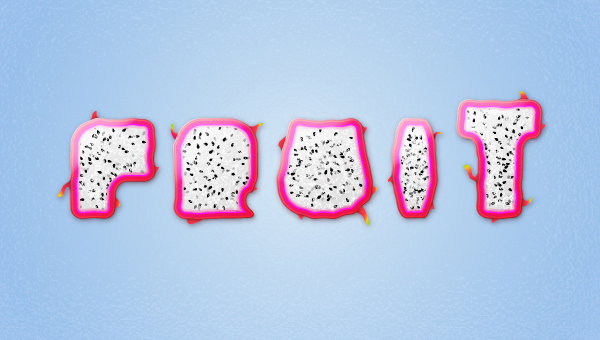
ドラゴンフルーツのイラストを
テキストに描いていくチュートリアル。
他のフルーツでも応用が効きそうです。
Create a Dragon Fruit
Inspired Text Effect in Adobe Illustrator
フルーツのイラストの参考になる本は、
次の記事にまとめています。
タイポグラフィが学べる本は、
次の記事にまとめています。
エレガントな招待状の作成方法

シンプルな花の図形を沢山作成していき、
エレガントな招待状を作成するチュートリアル。
ウェディング系のデザインで使えそうな
チュートリアルの内容になりますね。
Save the Date! Create
an Elegant Invitation Vector Design
装飾デザインが学べる本は、
次の記事でまとめています。
砂浜に描いたテキストの作成方法

砂浜に文字を描いたような場面を
作成できるチュートリアルです。
Illustrator Tutorial: Sand Text Effect
タイポグラフィが学べる本は、
次の記事にまとめています。
スイカを食べている
少女のイラストの作成方法

夏の季節をイメージしたキュートな
女の子を描いていくチュートリアル。
特に、ブラシツールを扱って作成する
髪の毛の操作は覚えてくと良いかも。
How to Createa Summer Girl Illustration
in a Adobe Illustrator
夏のイラストの参考になる本は、
次の記事にまとめています。
可愛いイラストの参考になるイラストは、
次の記事にまとめています。
ゴールドに輝くテキストの作成方法

ゴールドの背景にダイヤモンドが輝く
テキストを作成するチュートリアル。
Glam It Up!
Diamond Happy New year Vector Text
タイポグラフィが学べる本は、
次の記事にまとめています。
立体的な本棚のイラストの作成方法

雲の形状をしたユニークで立体的な
本棚を作成するチュートリアルです。
How to Draw a Bookshelf Illustration
Using 3D Modeling Techniques
立体イラストの参考になる
クリエイティブなイラストやアートは、
次の記事にまとめています。
立体イラストの参考になる本は、
次の記事にまとめています。
立体的な卓球台のイラストの作成方法
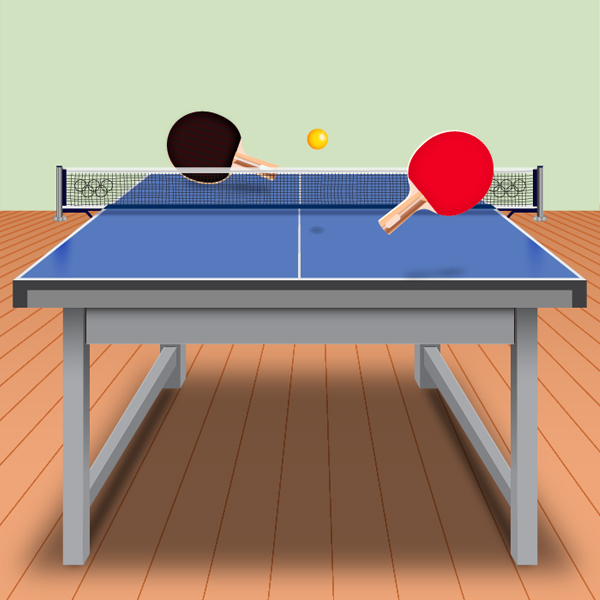
Illustratorの基本ツールを上手く扱い
立体的な卓球台を作成するチュートリアル。
How to Create a Ping Pong Table
in Adobe Illustrator
立体イラストの参考になる
クリエイティブなイラストやアートは、
次の記事にまとめています。
立体イラストの参考になる本は、
次の記事にまとめています。
ロックのミニマルなイラストの作成方法

ロックミュージックを題材にした
フラットでミニマルなデザインの
イラスト作成のチュートリアル。
少し細かいデザインには見えますが、
基本ツールを利用して作られています。
How to Create a Flat,Minimalist
Rock Card Using Adobe Illustrator
ミニマルデザインが学べる本は、
次の記事にまとめています。
アイスクリームのアイコンの作成方法
![]()
シンプルで可愛いいアイスクリームの
アイコン作成のチュートリアルです。
How to Create a Set of Ice Cream Icons
in Adobe Illustrator
アイスクリームのイラストの参考になる本は、
次の記事で紹介しています。
アイコンイラストの参考になる本やサイトは
次の記事にまとめています。
アメコミ風の
ポップなアートの作成方法

それぞれのドットの色を作って、
アメコミ風のポップなアートを
作成するチュートリアルです。
Wam! Pow! Wow Your Audience
with a Pop Art Vector!
アメリカイラストの参考になる本は、
次の記事にまとめています。
ヴィンテージ風の
ポストカードの作成方法

テキストを写真でクリッピングして、
ヴィンテージ風のポストカードを
作成するチュートリアルになります。
How to Create a Vintage Type Postcard
ヴィンテージデザインが学べる本は、
次の記事にまとめています。
カードデザインの参考になる本は、
次の記事にまとめています。
アプリアイコンのデザインの作成方法
![]()
手描きスケッチからアプリのアイコンを
作成していく手順を一通り紹介している
チュートリアルになります。
How to Create an App Icon
in Adobe Illustrator
アイコンイラストの参考になる本やサイトは
次の記事にまとめています。
インフォグラフィック素材の
作成方法
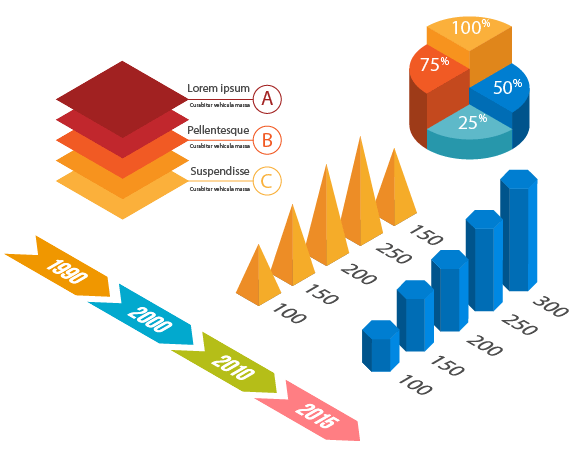
プレゼン資料等に使える5種類の
インフォグラフィックをの作り方を
学べるチュートリアルになります。
How to Create
Isometric Vector Infographic Elements
インフォグラフィックを学べる本は、
次の記事で紹介しています。
キャラクターのスタンプの作成方法

6つの違った表情のキャラクタースタンプの
作成方法を紹介しているチュートリアル。
Create a Set of Fun Chat Stickers
in Adobe Illustrator
キャラクターデザインが学べる本は、
次の記事にまとめています。
LINEスタンプの作り方を学べるは、
次の記事で紹介しています。
ブレンドツールを用いた動物の骨の作成方法

Illustratorのブレンドツールを利用して
動物の骨のワイヤーフレームを作成する
チュートリアルになります。
Wireframe Animal Skulls
Using Illustrator’s Blend Tool
動物のイラストの参考になる本は
次の記事にまとめています。
複雑な曼荼羅模様の作成方法
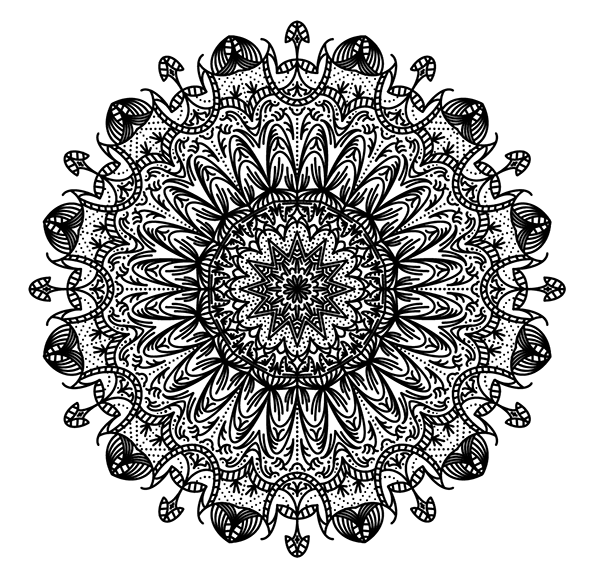
万華鏡のような感じの複雑で繊細な
円形模様を作成するチュートリアル。
How to Create
Complex Mandala Patterns in Illustrator
曼荼羅模様のイラストの参考になる本は、
次の記事にまとめています。
ポリゴン風の動物のデザイン作成方法②

ポリゴン風の動物のデザイン作成方法①の
単純な線だけのチュートリアルではなく、
写真をベースにして幾何学的なポリゴンを
作成していくチュートリアルになります。
グラデーションと三角の図形を使って、
魅力的なトラのデザインができますね。
How to Create
Geometric Low Poly Art The Easy Way
動物のイラストの参考になる本は
次の記事にまとめています。
④ 中級者〜上級者向けチュートリアル
中級でも少し難しめの感じの
チュートリアルになります。
「中級者〜上級者向けチュートリアル」
- 銃弾のパターン
-
リアルな焚き火のイラスト
- 本物のような紅茶のティーカップ
-
ステージのイラスト
銃弾のパターンの作成方法
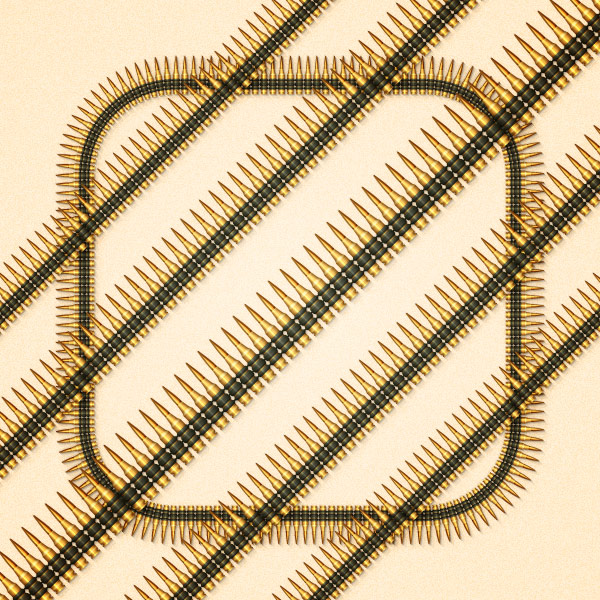
銃弾のパターンのブラシを作成して、
鎖状にしていくチュートリアルです。
How to Create a Detailed Bullet Chain
Pattern Brush in Adobe Illustrator
パターンデザインが学べる本は、
次の記事でまとめています。
リアルな焚き火のイラストの作成方法

Illustratorのブレンドツールを利用し
本物のような焚き火のイラストを
作成していくチュートリアルです。
It’s Guy Fawkes Night!
Create a Bonfire With Blends
in Adobe Illustrator
リアルなイラストの参考になる本は、
次の記事にまとめています。
本物のような
紅茶のティーカップの作成方法

リアルな紅茶のティーカップを
作成するチュートリアルです。
グラデーションツールを効率よく利用し
細かい点まできちんと表現されている。
Illustrator Tutorial: Cup of Tea
リアルなイラストの参考になる本は、
次の記事にまとめています。
お茶のイラストの参考になる本は、
次の記事にまとめています。
お茶をテーマにしたデザインやアートは、
次の記事にまとめています。
ステージのイラストの作成方法

本格的な劇場のステージイラストの
作成チュートリアルです。
Illustratorで描かれたとは思えない
出来栄えのイラストになりますね。
How to Draw a Festive Theatre Stage
in Adobe Illustrator
⑤ 上級者向けチュートリアル
最後に上級者向けのチュートリアル。
以下のようなものがスムーズに作れれば、
Illustratorの知識・スキルに自信を持って
イラストやデザイン制作できると思います。
「上級者向けチュートリアル」
-
リアルなゲームコントローラー
-
リアルなバドミントンのラケット
- 写真からリアルな猫を描く
リアルなゲームコントローラーの
作成方法

本当にリアルなコントローラを
デザインするチューロリアルです。
How to Create a Realistic Game
Controllerin Adobe Illustrator
リアルなイラストの参考になる本は、
次の記事にまとめています。
ゲームをテーマにしたデザインやアートは、
次の記事にまとめています。
リアルなバドミントンの
ラケットの作成方法

本物のようなバドミントンのラケットと
シャトルを作成するチュートリアル。
Create a Badminton Racket
and a Shuttlecock in Adobe Illustrator
リアルなイラストの参考になる本は、
次の記事にまとめています。
写真からリアルな猫を描く方法

写真をベースにして本物のような猫を
忠実に描いていくチュートリアル。
Create a Large Face, Cat Illustration
from Stock in Adobe Illustrator
リアルなイラストの参考になる本は、
次の記事にまとめています。
猫のイラストの参考になる本は、
次の記事にまとめています。
猫をテーマにしたデザインやアートは、
次の記事にまとめています。
最後に
おすすめの個人的に挑戦した
チュートリアルを中心に紹介しました。
初心者・中級者・上級者と分けているので、
自分のレベルに合うと思うものを選んで、
チュートリアルに取り組んでみて下さいね。
その他のAdobe Illustrator関連の記事